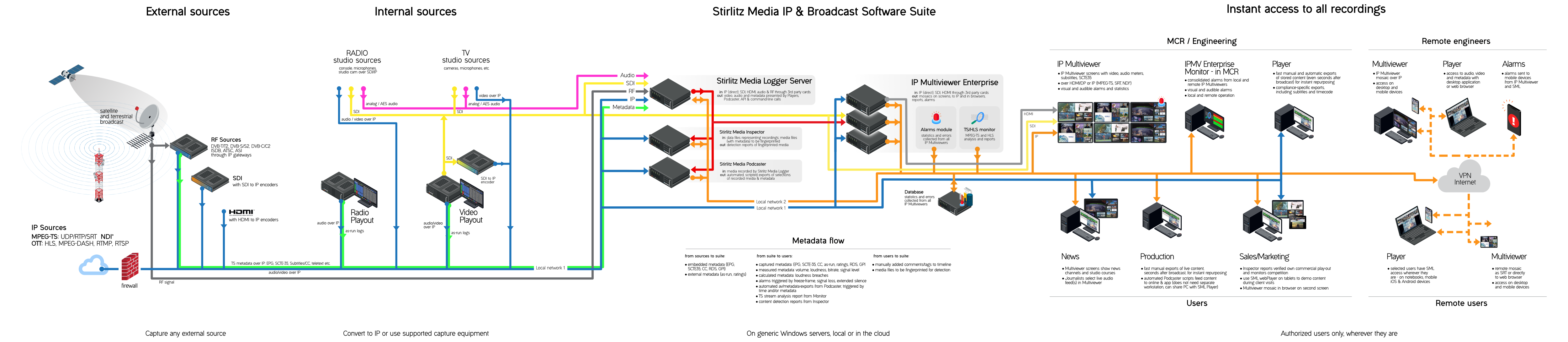Stirlitz Media Logger - capture & compliance
Stirlitz Media Logger (SML) is a TV after-broadcast/compliance logging solution that is different from other loggers - it is friendly for non-tech users and engineers alike. SML software runs on a standard Windows server (local or in the cloud). The Logger is ideal for capturing a single or a mix of multiple SD, HD, UHD and audio channels off MPEG-TS, OTT, NDI, SDI and AES67. It’s scalable, affordable, easy to use and most of all, rock solid.
Sample Logger project for a Digital Satellite Platform
- 20 HD channels + backup
- sources: IP (MPEG TS over UDP, SPTS)
- formats: H.264 video, MPEG audio, AC3 audio, E-AC3 audio, DVD subtitles, teletext, eventinfo
- extras: automatic loudness monitoring using playout system metadata
- hardware used:
– Main server – 40 days storage: Generic server platform, 8 core Xeon CPU, 16GB RAM, local storage (90TB), RAID6
– Backup server – 10 days storage: Generic server platform, 8 core Xeon CPU, 16GB RAM, local storage (24TB), RAID6
– Servers OS: Windows Server 2019/2022
– Networks: dedicated gigabit network for multicast (UDP) traffic, regular office gigabit network for SML Player access
The unique Timeline based SML Player gives authorized users instant access to any part of the recordings. It is the most user-friendly Player on the market, suitable for non-tech users as well as engineers and producers. The webPlayer runs in modern web browsers on workstations and mobile devices (iOS & Android). Power users can opt for the Windows desktop Player.
Integrate SML with 3rd party software, by using the SML webPlayer API that allows you to add webPlayer elements to any browser based interface, or to call for exports from the recorded logs.
Watch SML presentationIP Multiviewer Enterprise - project description for DVB Satellite Platform
- Satellite TV platform broadcasts 200 TV feeds ranging from HD H.264 through UHD H.265, through DVB satellite distribution and through OTT platform. Satellite down feeds are received, descrambled and delivered as MPEG-TS UDP/RTP through a dedicated LAN to Windows OS Workstations with NVIDIA GPUs running Stirlitz Media IP Multiviewer software (IPMV). OTT feeds (HLS and DASH) are captured directly through a separate network.
- IPMV monitors the content and visualizes the live feeds together with audio meters, embedded metadata (incl. subtitles and SCTE35), statistics and monitoring alarms displayed in mosaics. Outputs are displayed on physical UHD screens in the Control Center (NOC) and on full quality virtual screens - available for remote access from authorized users - on desktop or mobile. Each authorized user can select any screen and hear the audio of any configured feed - independently of what other people hear.
- Basic monitoring included in any IPMV installation includes video freeze, black/blue detection, audio levels below/above configured; 2.0/5.1 mismatch and decoding errors. Alarms are configured per input and visualized on the mosaic screens. Any configured alarm can also generate audible event ((including text-to-speech), SNMP trap, e-mail and be stored in logs and in the central database.
- IPMV Enterprise layer adds comprehensive monitoring of the DVB streams (SPTS and MPTS) - including DVB TR 101 290. It analyzes MPEG-TS structure, delivery, packet loss, delay, invalid or corrupted packets as well as metadata delivery including (missing) DVB subtitles and SCTE35. The HLS monitoring module includes playlist verification for all profiles, audio and video verification for all profiles including segments structure, timecodes and codecs; it verifies delivery and logs all events.
- IPMV Enterprise also adds a single NOC operator interface - dedicated application running locally or remotely. It will receive all alarms from local and remote IPMV instances and will display all active and recent alarms together with video preview. Here alarms will remain visible until the operator manually acknowledges them. Audible alarms (text-to-speech and signal) keep operators alert.
Stirlitz Media software – monitoring project: IPMV + IPMV Ent + SML
Click here to open in new tab